
In this article, you’ll get a step-by-step guide to fix site speed, schema, and indexability issues for school websites. Think of this as your “under-the-hood” SEO toolkit—especially relevant for education in Singapore.
This is a subarticle of SEO for Education in Singapore.
we shares analysis, strategies on digital marketing everyday.
This service is not intended for persons residing in the E.U. By clicking subscribe, I agree to receive news updates and promotional material from Thrive Media SG
Before we dive into the checklist, let’s set the stage.
Connect with our expert team to transform your enrolment process with proven digital marketing strategies that deliver real results.
Connect with us! →Here’s your concrete checklist. Use this sequentially or in parallel, depending on resources:
Objective: Ensure Google (and Bing, etc.) can crawl and index the pages you care about.

Objective: Ensure that your pages load quickly and smoothly, especially on mobile.
Avoid too many third-party scripts
E.g. forms, chat widgets, analytics, trackers—only keep essential ones.
Continuous monitoring & benchmarking
Set alerts for performance regressions.
As a rough benchmark, many top websites aim for ≤2.5s load on desktop and ≤3–4s on mobile. In Singapore services, some page speed optimization providers note that many sites load in 8–10s. Web design company in Singapore
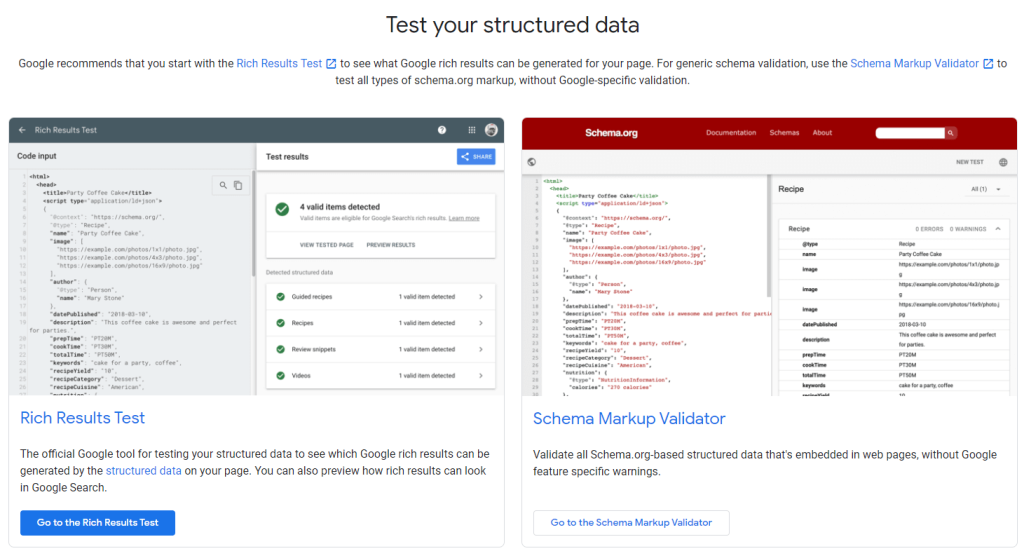
Objective: Help search engines better understand your content and gain rich snippets or knowledge graph inclusion.
Add schema.org markup / JSON-LD
Use appropriate types: EducationalOrganization, School, Course, Event, BreadcrumbList, FAQPage, Article etc.
Apply WebPage / Article schema for blog posts / news
Indicate headline, author, datePublished, image.
Use BreadcrumbList schema
Helps Google present breadcrumbs in SERPs.
Course / Catalog markup
If your site lists courses/programs, consider Course schema.
FAQ schema on landing pages / blog posts
Embed Q&A so that pages can appear as rich snippets under “People Also Ask.”
LocalBusiness / Local schema
For campus addresses, School schema with correct address properties (streetAddress, locality, postalCode), geo (latitude/longitude).
Test your schema
Use Google’s Rich Results Test and Schema.org validator tools.
Objective: Deliver a flawless mobile experience and ensure accessibility.
Mobile-first design / responsive layout parity
Ensure the same content and structure is available on mobile — no content hidden.
Check tap targets, font sizes, spacing
Buttons must be tappable, links not too close.
Viewport meta tag
<meta name=”viewport” content=”width=device-width, initial-scale=1.0″>
Check for mobile-only indexing issues
Google uses mobile-first indexing — if your mobile site is missing content, it may hurt ranking.
Responsive images & lazy loading
Use srcset and lazy load images outside viewport.
Accessibility (a11y)
Ensure alt text, ARIA labels, keyboard navigation, proper headings, and semantic HTML.
Contrast & readability
Especially for parents or older users, ensure legible fonts, contrast.
Test on different devices / OS / browsers
Use BrowserStack, real devices, etc.
Objective: Make your site secure and trustworthy.
Ensure HTTPS site-wide
Use valid SSL certificate, redirect all HTTP to HTTPS.
Check for mixed content
All images, scripts, fonts must load over HTTPS.
HTTP Strict Transport Security (HSTS)
Set HSTS header to force HTTPS for future requests.
Keep software / CMS / plugins up to date
Security patches, version upgrades.
Limit plugin / extension count
Only essential ones—too many can open vulnerabilities.
Use WAF / firewall / security plugin
Protect against bots, spam, injection attacks.
Use secure headers (X-Frame-Options, X-XSS-Protection, Content-Security-Policy)
Backups & monitoring
Regular backups, malware scanning, uptime monitoring.
Objective: Clean up redirects and fix broken links to preserve link equity and user experience.
Redirect chains & loops
Eliminate long redirect chains. Each redirect should ideally be a single 301.
301 redirects for removed or changed pages
If you remove an old program, redirect to the updated page or homepage.
Fix broken internal / external links
Use crawling tools to find and repair 404s.
Ensure internal links do not use query parameters unnecessarily
Prefer clean, static links.
Canonical / canonicalization enforcement
Use rel=”canonical” to tell which version is preferred (www vs non-www, trailing slash vs not).
Avoid soft 404s
Pages that show “not found” but return HTTP 200—this confuses search engines.
Objective: Ensure you catch issues early and maintain long-term site health.
Set up alerts in GSC / Bing Webmaster
For crawl errors, manual actions, indexing issues.
Server logs / log analysis
Examine how crawlers (Googlebot, Bingbot) traverse your site; identify high-traffic pages or crawl bottlenecks.
Schedule regular audits
Monthly or quarterly audits (crawl, speed, schema).
Track Core Web Vitals over time
Use synthetic and real-user metrics (e.g. CrUX – Chrome UX Report).
Use Uptime / performance monitoring tools
E.g. Pingdom, UptimeRobot.
Track crawl budget usage
For very large school sites (e.g. multiple campuses, many pages), ensure GoogleBot is not wasted on low-value pages (thin archives, tag pages).
Use Webmaster Tools “Removals” if you must temporarily de-index pages
But use cautiously.
Your business deserves more. Let ThriveMediaSG help your business Increase Sales through digital marketing.

I like to ground these recommendations with real numbers and examples — to make them credible and actionable.
Benchmark from education industry
The SEOJuice education benchmark across 1,446 sites shows that many sites still have crawl, speed, or schema gaps. seojuice.io
Organic share benchmark
In the Conductor 2024 report, education websites average 33% of traffic from organic search. (If your site is below this, technical issues may be part of the reason.) Conductor
School / higher-ed tech SEO guidance
Organizations like Carnegie Dartlet or Finalsite provide adapted checklists for educational institutions. carnegiehighered.com finalsite.com
Example: Speed gain impact
Suppose your mobile LCP improves from 4.5s → 2.8s, CLS drops below 0.1, and FID is < 100ms. That better experience often correlates with reduction in bounce rate (say from 55% → 45%) and can indirectly help rankings — especially in “near me” or local intent queries.
Local Singapore note
Because your audience is primarily parents or students in Singapore, your local SEO signals (e.g. campus address, regional content, “Singapore school”, “Singapore enrichment centre”) will help you appear in local search (e.g. “primary school near Bedok”). Use localized schema and ensure your pages mention Singapore (e.g. “school in Singapore”, “enrichment centre Singapore”) naturally.
Since your ultimate goal is to rank in Singapore / SEA parent / student searches, insert these signals:
Use schema Place, LocalBusiness, or EducationalOrganization with full address (street, unit, postal code, locality).
Embed a Google Map widget (with markup) on your Contact / Campus page.
Use Singapore-specific keywords naturally: e.g. “school in Singapore”, “Singapore enrichment centre”, “tuition centre Singapore”, “preschool in Bedok”, “private school Singapore curriculum”.
Use structured data for PostalAddress, Telephone, and OpeningHours (for office / admissions opening)
If multiple campuses, include GeoCoordinates schema for each campus
Use “near me” landing pages if you have branches (e.g. “primary school near Tampines”)
Acquire local backlinks (e.g. parent communities, local educational blogs, Singapore media).
Ensure NAP (Name, Address, Phone) consistency across directories, social media, Google Business Profile.
This section addresses common pitfalls, particularly for SMEs (small schools, tuition centres, enrichment centres) in Singapore and Southeast Asia.
You may produce great pages and blog posts, but if they can’t be crawled or indexed, they won’t rank. Always fix technical issues first.
Many schools skip adding structured data. But FAQ schema, Course schema, etc., often lead to rich results that can boost CTR. Without schema, you miss opportunities.
A caching plugin may conflict with your theme or slider, causing layout shift or broken pages—test carefully.
If your school site supports multiple languages (English, Chinese, Malay, Tamil), ensure you use hreflang tags correctly so Google doesn’t index the wrong version for Singapore audiences.
Many school sites generate near-duplicate content for similar courses; without proper canonicalization or unique copy, this can harm indexing.
Even with great ranking in regional / country level, you may miss “near me” or campus-specific queries if you don’t embed local signals and schema for each campus.
If your site has many pages (e.g. multiple campuses, course catalogs, archives), you may waste crawl budget on pages that should be noindexed (e.g. tag pages, archive pages). Without management, Google may ignore new pages.
Singapore users are heavy mobile users. If mobile performance is poor, your rankings and conversions will suffer.
In the region, SMEs (smaller schools, enrichment / tuition centers) often make these miscalculations:
Hence, doing a solid technical SEO overhaul gives you a competitive edge, especially when many local SMEs neglect it.
Here’s a recommended execution roadmap:
After Phase 1–3, you should see crawl errors reduce, pages indexed, improved Core Web Vitals, and gradually better rankings (especially long-tail and local queries). From there, content, outreach, and paid marketing can accelerate growth.
Also, because you already have articles on paid media and social ads (for clients / education), make internal link references where relevant:
When you talk about multi-branch targeting, refer to Location targeting strategies for enrichment centres
Answers to the most common technical SEO questions for school websites in Singapore.
No. Technical SEO is foundational—it ensures your content can rank. But you still need high-quality content, UX, outreach, parent trust signals, and social proof. Combined with your digital marketing (ads, remarketing, social media), you can drive more leads.
See also: Unlocking the Power of Paid Media and Social Media Advertising for Preschools.
At least quarterly, or whenever you launch a redesign, add new course pages, or perform a major CMS upgrade. Regular audits catch crawl errors, indexing issues, and speed drops before they affect rankings.
Yes—especially the basics like site speed, HTTPS, schema, and mobile optimization. Even small sites can lose visibility if technical foundations are broken or outdated.
Some short-term fluctuation is normal. However, if done carefully—maintaining content quality, using proper 301 redirects, and setting canonical tags—the long-term ranking improvement and site stability are well worth it.


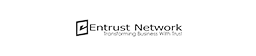




Our team consists of seasoned digital marketers, bringing years of hands-on expertise driving results for SMEs and enterprises throughout the APAC region.
from first click to final sale—across Meta, Google, TikTok, YouTube, and your CRM so you can see what’s working and what’s not.
Your videos, landing pages, ads, and data are aligned under one strategy no more juggling vendors.
Budgets shift based on real-time performance, not monthly meetings.
Leads and traffic you already have get optimized for higher ROI and less waste.
Clear reports, honest feedback, and no jargon—even when results aren’t perfect.
Digital Marketing isn’t just about running ads—it’s about turning data into visible growth.


